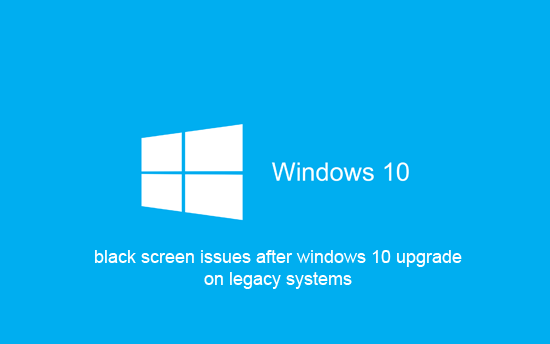Windows 10 black screen at startup – solved
We see a lot of Windows 10 upgrade issues which are more common to legacy systems and laptops. The thing with both desktop and laptop computers from big name brands like HP, Dell, etc etc., is many consumer models are made for the operating system of the day with no upgrade path. While business class laptops and desktops can have resources for future upgrade paths.
While Windows 10 provides most drivers for its operating system upgrade, sometimes there are issues. One of these is the often reported black screen, or a delayed startup whilst on a black screen. There is no straightforward one answer fits all to these black screen issues, but one we commonly see is a problem with legacy graphics. A visit to the the vendors website might indicate the latest driver is installed and you can go no further however, Radeon released a driver external to its own automated system on its website indicating there is an issue with the current driver and we are doing something about it.
You can also try the compatibility tool to set your graphics driver software to an earlier/previous version of windows.
So this is at least one good solution for the windows 10 black screen phenomenon after an upgrade from windows 7 or windows 8.1 on a legacy proprietary system.