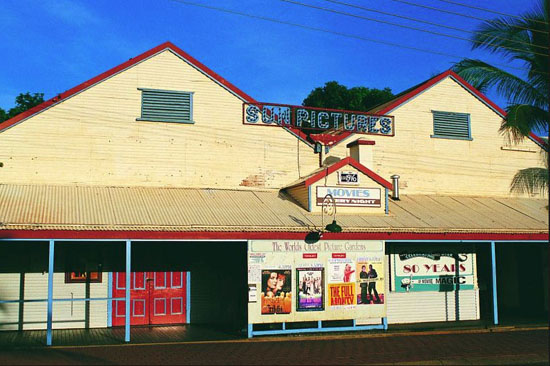TV will not show some photos – solved.
I downloaded a bunch of photos from various holiday destinations and put them all on a USB stick. But when I plugged them into my Panasonic TV some played ok in the slideshow and others came up blank with a “cannot read file” message.
I am not a big photo user generally so I went online to various forums to see who had discovered what the problem was. I was surprised by the number of people facing this issue. Frustration was being vented and some were threatening to return their new TV’s to the store to get another brand that could play jpeg images. Even though some forums had a SOLVED stamp at the top of the forum there were no answers anywhere.
Some disgruntled users wrote to their various TV manufacturers and posted the replies on the forums. Sony, Panasonic, and LG to name a few generally suggested that if a photo had been edited in Photoshop CS or Photoshop Elements it had added data to EXIFF data and would not play on a TV. This seemed to be most common answer. But I removed all traces of EXIFF data from my sample jpegs and they still wouldn’t play. I tried editing and saving from Microsoft Paint and other editing tools to test the Photoshop theories. They still wouldn’t play.
I know a lot of people in forums attempt to provide answers off the cuff but I am surprised at those big TV firms technical departments offering answers without testing their ideas first. It’s lazy and not very good customers service.
I knew there was no chance of finding the answer to this online so I set about solving it myself. I knew most likely the Occams Razor theory would apply here. It’s probably going to be a simple answer because a jpeg is fairly simple technology that has been around a long time. Many respondents to the forum questions suggested it is the JPEG “progressive” technology together with “poorly designed TV media technology” which was at the core of the problem. Talk about over-thinking! It didn’t help that many seeking help claimed that photos beyond a certain year were the ones affected and some were insistent about this.
Eventually, I discovered the problem to be resolution. All my problematic photos were saved via the “save as to web and devices” in Photoshop CS5, but I did not consider the resolution. The Web and Devices output did not change the screen resolution to 72dpi. Once that setting was edited under the “image” menu in Photoshop the photos were viewable on my Panasonic TV. Bring the photo back in and edit the DPI and save it via Web & Devices.