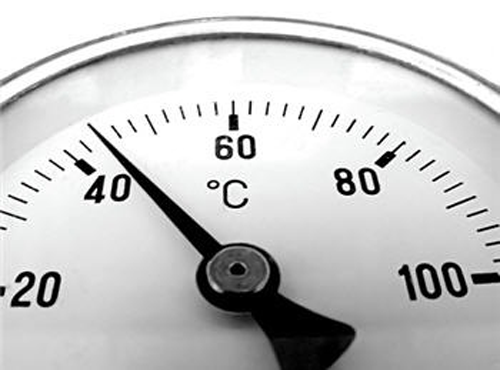How to fix laptop overheating and shutting down
One of the big problems with laptops is their design. Some are designed so you cannot access them easily to view and clean dust, lint, fur and the like from the interior.
Dust accumulates over time and is often impossible to remove without a tear down of the laptop. You can find videos online on how to do this if you enjoy tinkering but beware not to use cans of air you find in tech stores because these are not air but chemicals that create pressure. Some will contain a refrigerant which is released when the can is tilted at certain angles. The gas from these cans is known as highly toxic so if you must use them be sure to wear a good mask in confined spaces.
Can you use a vacuum cleaner? The problem is access, there is no easy doorway you can open to clean dust from everywhere, and if you disassemble the laptop you must be careful not to let the nozzle touch anywhere and be sure to keep your antistatic strap on.
We have safe methods for cleaning laptops with overheating problems caused by dust buildup, often within a standard one hour session. If you are in Perth’s northern suburbs drop it off to our workshop and pick it up the same day or next morning.