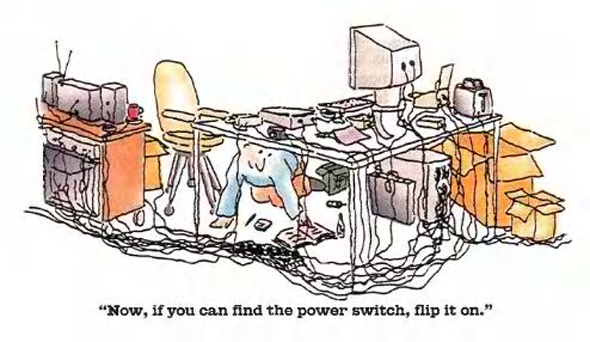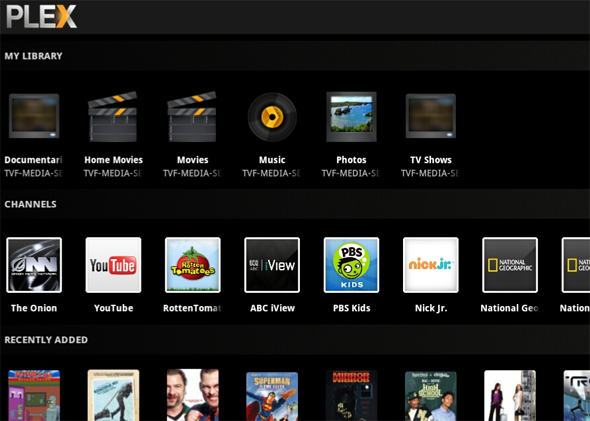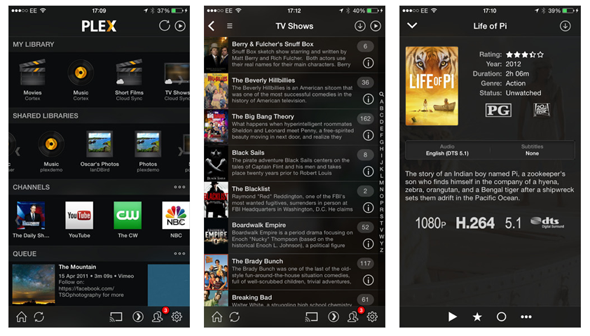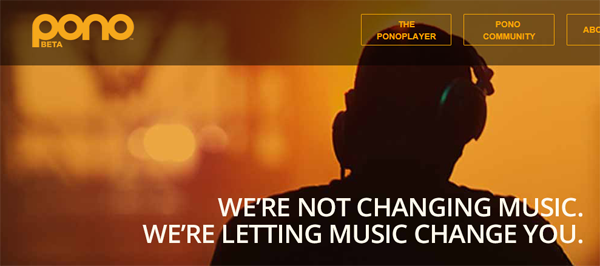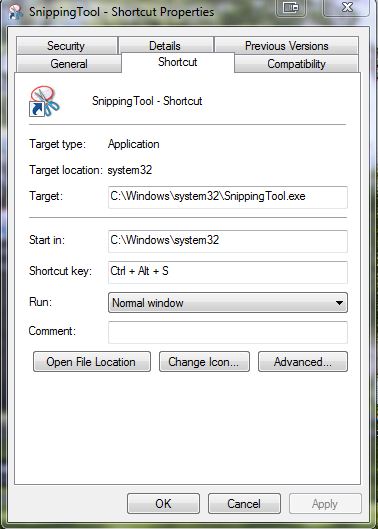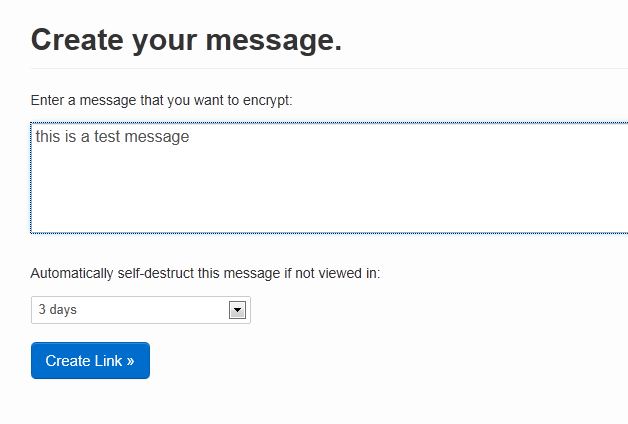The cordless office dream in 2015 – Intel Skylake
 Intel chipset releases and upgrades are referred to as Intel Tick-Tock. To keep pace or ahead of competitors Intel seeks to release upgrades or new technology approximately every year. Last year the Tick was the 4th generation Haswell (code name) nanotechnology (14nm). Last year we built all our custom built towers using the Haswell chipsets and CPU’s. Early 2015 we are going to see the new Broadwell chipsets which is a Tick, the Tock will come with the new generation Skylake which will have design and substantial performance improvements. Other IT writers have technical blogs which discuss the architecture and technology of Skylake, but this blog writer focuses on what the technology means to you.
Intel chipset releases and upgrades are referred to as Intel Tick-Tock. To keep pace or ahead of competitors Intel seeks to release upgrades or new technology approximately every year. Last year the Tick was the 4th generation Haswell (code name) nanotechnology (14nm). Last year we built all our custom built towers using the Haswell chipsets and CPU’s. Early 2015 we are going to see the new Broadwell chipsets which is a Tick, the Tock will come with the new generation Skylake which will have design and substantial performance improvements. Other IT writers have technical blogs which discuss the architecture and technology of Skylake, but this blog writer focuses on what the technology means to you.
So, on to the dream of the cordless office.
Some aspects of cordless technology have been around for quite a while, wifi networking, wireless printers, wireless mouse. The advance in cordless technology comes from the work of Rezence™, the wireless transfer technology based on the principles of magnetic resonance (Intel is a key industry partner).
The future standard for wireless charging and power is called “Rezence”. We are going to see laptops placed on a charge pad where they will be charged with no other user effort. Computers will have wireless mouse, wireless keyboard, wireless monitor, wireless printer. Current technology works in the 2.4GHz or (less common) 5GHz range, Rezence™ and WiGig™ work in different frequencies.
For those who use desktop computers or extended displays for laptops the HDMI or digital cable will be replaced by WiGig (WiGig won the Popular Science Best of What’s New Award in 2014) and we can expect wireless display connectivity by late 2015 to early 2016 according to some industry sources. Various wifi charging pads are in the shops now and have been for some time but there has not been enough interest to deploy this technology on a mass scale because it is first generation. Rezence™ is next generation technology.