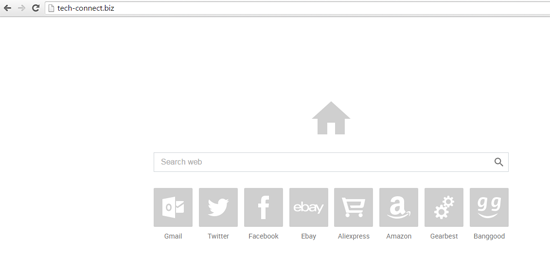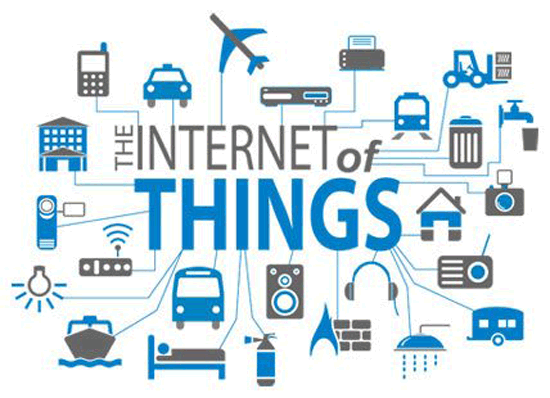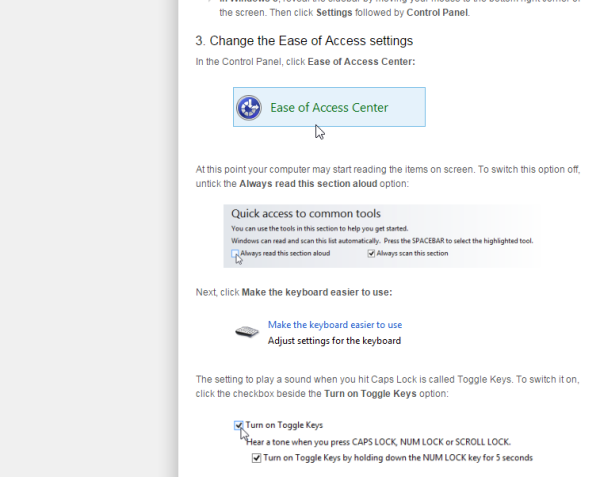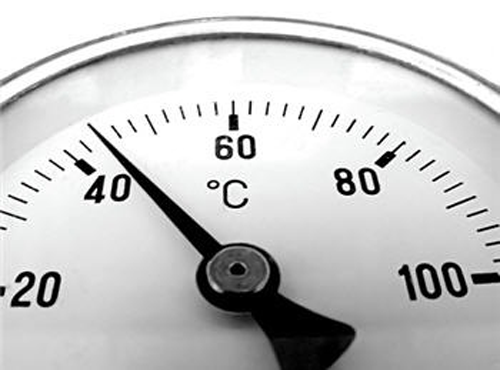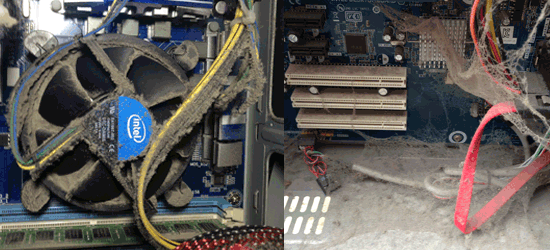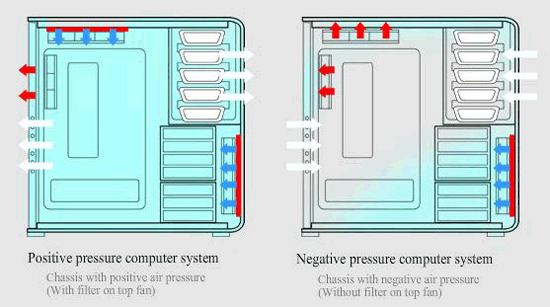is your gmail hacked? How to get access again.
emails accounts like gmail are used by small business and professionals as a quick and easy (free) email service but there’s a catch. If you get hacked there’s no one to call, you are out in the cold and left to your own resources.
Hacking is mostly not really about hacking, but guessing your password. We see passwords all the time that look like this:
abc1234
password
and so on. If you are running a business off this free email system you should be prepared for a disaster or you might never see your email again.
To mitigate the risk:
- associate a mobile phone number with your account
- if you are trying to regain access to a lost or hacked account it seems you should be doing this from the same computer you usually log in with, otherwise flags are raised and it will be more difficult.
- setup a secondary email address in your account, though if your account is hacked this might be changed.
- set up strong passwords, not the name of your cat you talk about on your social profiles.
You can also setup gmail to use offline so if you do get hacked you will have access to old emails. Follow the steps in this support article.
https://support.google.com/mail/answer/1306849?hl=en