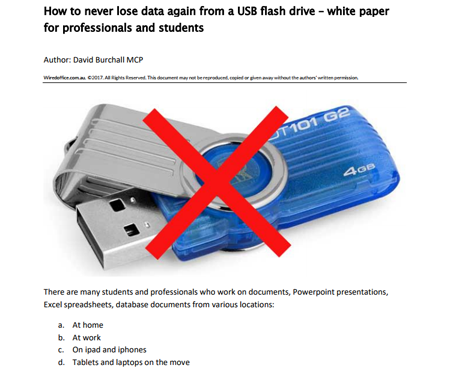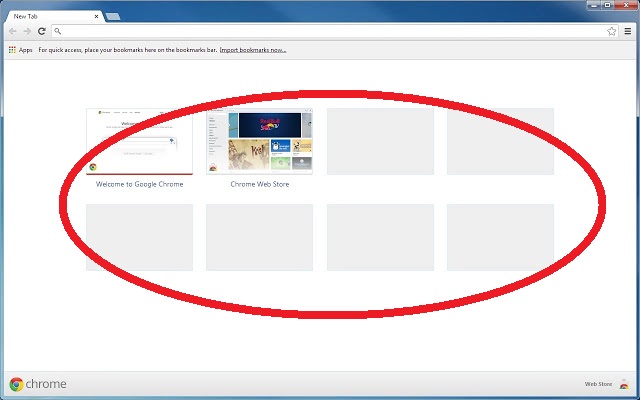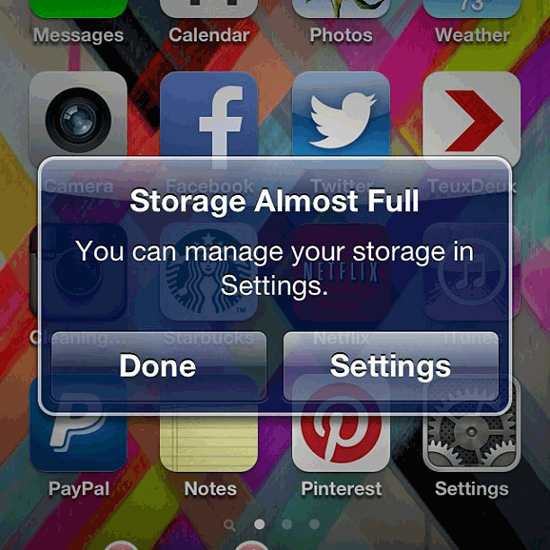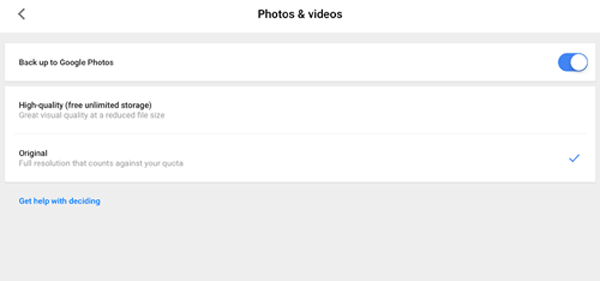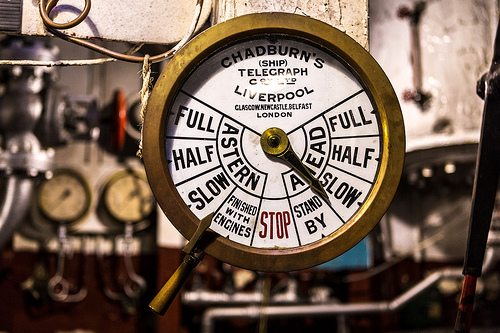How to buy a new router – the definitive guide for 2018
There are plenty of blogs and articles around with convoluted explanations about wifi. Most of them will leave you non-technical types bewildered and none-the-wiser about which model to buy. At the end of the day you want to walk into a shop or buy a new modem/router online with the knowledge you need to make a sound buying decision.
Some of these questions will include:
- Do you have a small house, a medium house or a large house?
- How many people use devices, laptops, computers, android devices, ipads and iphone in your home?
- Do you have a garage or external office that you need to get the wifi signal to with good reception.
- Do you know the model number on the box is *NOT* the model number (for many brands including Netgear)
- Do your research first and never fall for the version trickery going on.
- Is there a lot of downloading and streaming in your house?
- Netgear generally is my preferred modem. Let’s not get all technical and geeky. These are the best, most reliable consumer modem/routers on the planet. If you go to the Netgear product page and look at the details tab it will tell you if it is for small homes, medium or large homes.
- the same product page will tell you how many simultaneous connections the router can handle. I find most average homes with a couple of brats will need 8 or more simultaneous connections to cover those almost always on at the same time devices, including AppleTV and androidTV’s.
- You should not need to use extenders. These irritating things are a poor excuse for not knowing your stuff. The right router will most likely reach to every room. We use a signal meter to do a walk-through in the house and find the weaker points, then look for the optimum place to position the modem. Some homes with reflective wall insulation for example can be problematic. For those without the luxury of a signal meter remember to use only channels 1, 6 or 11. Some detection software will suggest channel 14 is a stronger signal but if you choose any channel outside the 1-6-11 rule you will overlap with your neighbours wifi and cause both yours and theirs to have degraded performance. Finding the right channel without the right tools is tricky but sticking to the 1-6-11 is a good start.
- The number shown on the box such as N300, or N600, or N900 is not a model number but the speed of the wifi, 300mbps, or if the router is a dual band model with 2.4ghz /5GHz that model-looking number is the combined speed of both bands. Confused? You’re not alone. The difference between the GHz range is 2.4 extends further than 5GHz. So 2.4 is usually preferred.
- So many sell old stock online. It is critical you check up at the product page to find out ALL the versioning revisions (if any). If you have a version 1 of the Netgear wndr4500 on offer, but your research tells you there is a version 2, then it has to be version 2 you want because version 1 will be flawed. If you’re buying online it will mean a lot of email exchanges because they don’t seem to care, whatever it takes is the order of the day.
- If you do a lot of downloading, movies, torrents, games, netflix, and so on, just remember you need a good quality router with plenty of memory inside the router, and a good processor chip. Modems delivered by the big ISP’s are usually cheap devices with poor routing capabilities. If you do a few movie downloads and your internet performance drops, or you experience drop-outs on the network, it might be a sign your router cannot handle what you ask of it.
Some routers are capable of upgrading from the vendors own internet software running on the router to powerful Linux based routing systems like DDRT and others. If you are doing a lot of downloading and movie watching these systems will give speed and stability to the right router.
One last word of advice, always change the default LAN password on your new router. I am referring not to the wifi password, but the actual router password. Most of them have admin or password as the default. If you want to see your router get hacked and a virus placed on router leave the password at the default.
Happy shopping!