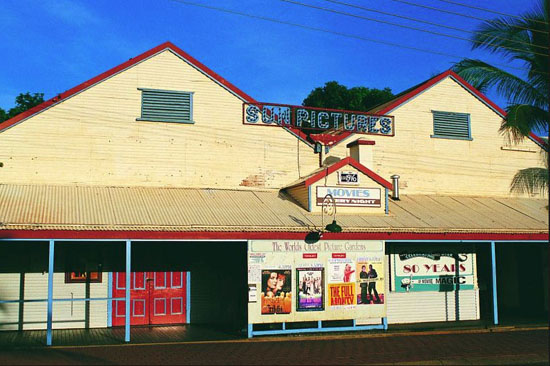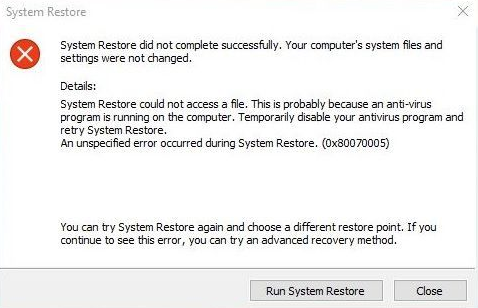The Case of the Missing Emails for anything bank related
One of our clients was not receiving any emails in Hotmail or Outlook.com if the email contained any reference to banking or the financial running of his business here in Perth Western Australia. He had contacted hotmail help desk who were unable or unwilling to resolve the issue.
Here is how the scam worked.
- emails sent to the client were being siphoned off if they contained invoices, bank details, BSB numbers – just about anything to do with the financial running of the business.
- the missing emails were then used to instruct the sender to note a change of banking details. A new BSB and Acct number was issued for a new account at the ANZ bank. This bank was here in Australia and any payments to this account were no doubt forwarded to another bank account in a foreign country.
- any emails with baking related information, remittance advice, etc would never arrive in our clients inbox.
We were able to locate all the missing and forwarded emails, track down the email address of the thief and prevent any further access to the account. By now we had discovered the bank (ANZ), and with absolute certainty the method used to hack our clients passwords through hotmail. The client then had some information to hand over to the federal police.
If you are facing a similar situation don’t delay, contact us today to help you resolve this issue.