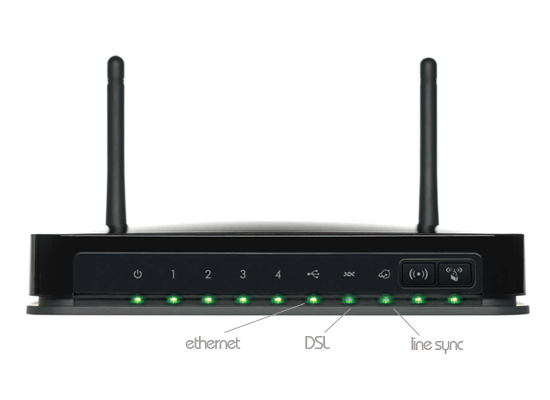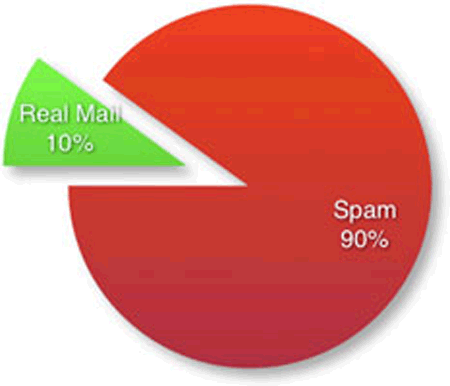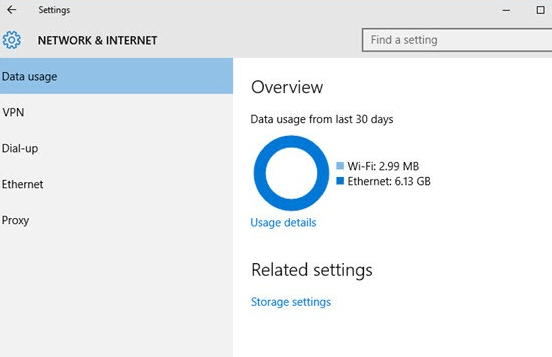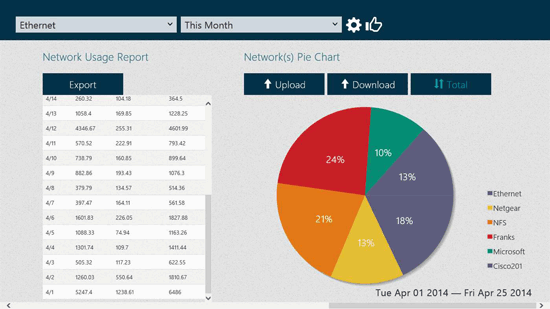no internet connection and the shortfalls of help desk.
Have you lost your internet connection yet have a solid DSL or ADSL light?
Having a DSL light active, green and solid on your modem can be confusing for you, and the ISP help desk people. We receive many calls where help desk or ISP support staff do not have the advantage of being onsite, and find certain difficulties to explore the possibilities with the customer who may not be very familiar with cables, modem lights, isolation testing. Many people get so exasperated by technology when it doesn’t work that stress levels can take over and helping with troubleshooting tasks gets limited by this stress and no familiarity with the hardware or its interfaces.
Recently we seen a customer with a solid DSL light. Because the DSL was active the ISP argued that the connection was active but the customer had #nointernetconnection. The ISP chimed out on the support call suggesting the problem was at the customers end.
It wasn’t. And it’s a common story. We were able to get the internet connection back by an extended isolation with line sync and port reset. This suggests the problem was with the ISP all long. For home and small business owners to deal with help desk/support people who assert the problem is at their end tends to compound the existing disaster.
Another case of the customer who had 10 IT support people come into his home in the space of a year.
The customer had wifi dead zones in bedrooms and a lounge area in an average size suburban home. He had the local computer shop IT guys come over, he had an iinet technical support team come around, he was persistent but each IT guy had a different reason why this was happening, but no one was able to resolve it. In this case the problem was a group of interrelated issues and once identified we resolved the problem within an hour and without replacing the modem.
See our facebook page.