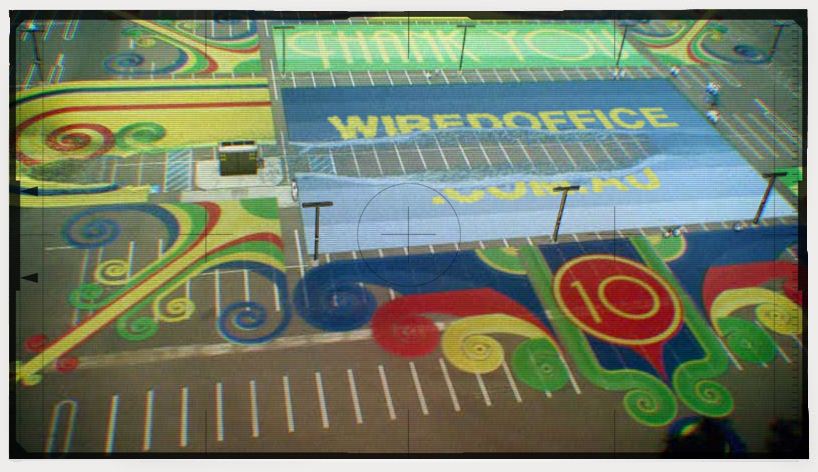Outlook login box keeps appearing
The Outlook 2007 email password login dialog box keeps appearing. You can check the box for save password but it keeps popping up.
We have been getting email requests on this issue, and there seems to be volumes of forum posts with all kinds of whacky answers including creating new mail profiles or reinstalling Office. The answer is usually a lot simpler (remember Occams Razor).
Go to accounts under the tools menu, double click your accounts name, wipe your password and re-enter it. Click on test email settings, then click ok and exit the snap-in.