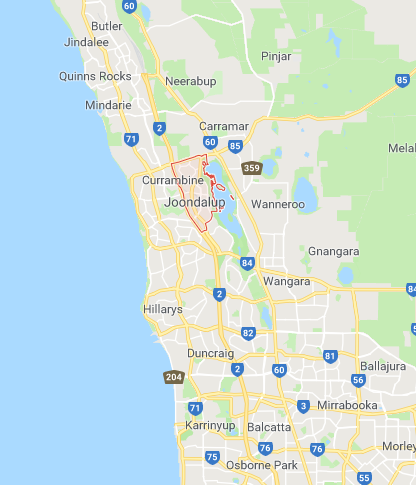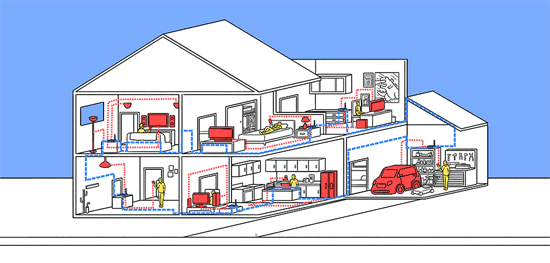
You can spend a lot of time and waste a lot of money trying to solve your wifi problems in your home. These wifi issues are fairly common to large or two storey houses, but I have seen some homes having wifi issues that are not two storey but just a little larger than normal or with awkward shapes.
Here are a few fairly recent examples of wifi woes. I am going to have to ramble on a bit in this post because if i am politely succinct and brief Google will consider it “thin content” and as a result determine the post to be of no value to the reader. I have to reach a certain number of words thereabouts or risk being ignored by the search bot from Google. That’s why people are reading rambling blog posts, which take forever to get to the point, on their smart phones. I’ll do my best to make this interesting to make up for it lack of brevity.
Case example #1.
A customer called from a northern coastal suburb to inquire about a wireless problem which was proving to be a mystery. The home owner had called the iinet home technician service who were unable to resolve the wifi problems of connectivity to other areas of the house. The tech did charge the full service charge in spite of not being able to resolve it. The customer than called a local computer fixit guy. He was also unable to resolve the issue and charged the full call out fee. Frustrated and unable to work out of the home office towards the front of the house and certain other rooms including the master bedroom where the wifi just didn’t reach, he called another local computer fixit guy who also seemed bewildered. Computer guys have a word for things they can’t fix. It’s called “strange”. Hmm, this is strange. This particular wifi issue was becoming something straight out of the Twilight Zone. The customer called a third computer fixit fellow who spent an hour testing out a new modem without success.
So, I was actually the fourth computer guy he called. When I arrived at the house the first thing I noticed was the router was positioned in the living area, directly opposite the kitchen area. The router running at 2.4ghz was facing off with a 2.4ghz microwave. This was not the only issue affecting connectivity. There were three main issues, but the microwave face-off was at the top of the list. At the first the dismayed customer was a little incredulous and people often are when you spot the problem after two minutes. I’m not bragging because really, this is a very obvious problem which should have been spotted previously.
The other problems involved configuration, or re-configuration relating to congestion. Utilizing my trusty android signal analyzer I could see strong signal strength in every room of the house now. It did also involve re-positioning the router to the optimum indicated position. wifi problems resolved under 1 hour.
Case example #2.
A new customer enquiry about wifi problems. Customer had a larger home, two storeys with an office in a far reaching nook of the top storey. Customer had been to jb-hifi who suggested a new Netgear modem router and a couple of Netgear access points. The modem connection was currently upstairs, one access was to be positioned downstairs, and another access point setup in the games room at the far end of the downstairs area.
The key thing to understand here is that wifi issues can be complex and require a level of skill, solutions (product) knowledge, and experience. Sales people in stores like this usually have limited IT knowledge – that’s why they are in sales. They also often have a preferred item or items to recommend based on projected sales targets and so forth. So, you should be careful about how seriously you take this advice. After taking a whole of house site survey I decided this house could utilize advancements in beam forming technology. This technology will seek and target a live connection rather than simply spread the signal far and wide.
This particular home had another issue looming in this equation – the number of users all sharing the bandwidth at the same time. There were playstations, kids and adults using ipads, a gaming computer, business computer, home computer. The home used a high speed satellite internet anything up to 10 X the speed of usual adsl. But this had nothing to do with wifi of course.
I asked the customer if they were willing to return the unopened products to jb’s and buy another product I specified. Then we could carry out testing with the new setup. There is always a risk that the suggested product does work as expected. We do our best in these scenarios. In the world of invisible wireless signals there are occasionally mysteries causing dead zones. But the live zone analytics often solve these issues. I am yet to send a customer back for a refund on my first suggestion.
In this case I was able to eliminate the two access points. Though my suggested router was in the higher end of the scale it worked beautifully and continues to do so. Access points have a reputation for drop outs, and are generally old school solutions. They are also a pain for average users to keep resetting or re-positioning.
Case example #3.
Customer call out for a wifi signal which kept dropping out. The back story is that the home owner (home office) had called their ISP (Telstra) many times over several months without being able to get the issue resolved. The ISP had reset the modem numerous times. They also sent a new modem. The problem persisted. When i called i was immediately drawn to the modem sitting directly on top of the landline phone box with a wireless phone handset. The customer at first scoffed that anything could be so simple. Occam’s Razor applied here as it often does in this business. I spoke with the customer recently on another issue and was told they never had a problem since moving the modem from the cordless handset.
Call me today to resolve your whole of home wifi issues. Don’t buy a modem before I can assess the situation. This service job requires two visits, each of one hour duration. The first to assess the home, take an initial site survey electronically. The second visit to install and configure the new modem, re-take the site survey and make adjustments. That’s a two hour service call to save you a world of trouble.
]]>
Wired Office (est.2005) provide Microsoft Certified computer support services for business and home or home office in Joondalup, and Perth’s northern suburbs.
Are you looking for experienced and trusted computer repairs in or around Joondalup? Look no further!
Given our many years of experience and up to the minute technical knowledge we usually resolve computer problems very quickly, not just the issue itself but we will identify the root cause of the problem to help ensure it doesn’t happen again.
Three levels of service
- safe, trusted remote access support means we can log in to resolve your problem and get it resolved without the need for a technician onsite. It’s also much cheaper. We have a quick fix option of just $49 for 30mins. You can call us 7 days a week.
- If you are located in Joondalup or any of the surrounding suburbs you can bring your PC into our workshop in Duncraig. This is a good option for bigger jobs, such as putting in a new drive, scanning for malware, and so on, because we will give you a capped flat price regardless of the time we spend. So for most jobs you can know in advance. You still get our famous same day service or pick up next day service.
- Like most other services we can attend onsite. This is usually same day turnaround. Standard onsite charges apply but no travel fees are applied.
We are available 7 days a week, by appointment (text or call first).
We fix problems big or small
- slow computer? This type of job is best brought into the workshop because you can save on extended tech onsite charges. Duncraig is only a short drive from Joondalup and close by suburbs. We can also clear your PC or laptop of malware with a remote access connection. Please enquire.
- viruses, malware, other threats? In most cases these bugs can be removed quickly, even when your own antivirus does not detect them.
- we do not make a profit on any hardware you require!
- swap out your tied hard drive with a super fast SSD drive and dramatically improve performance!
]]>
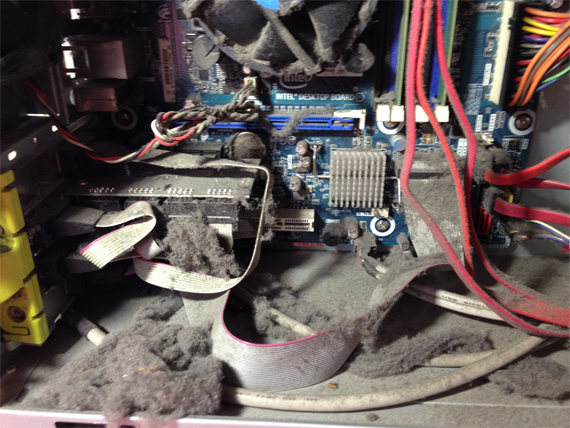
Computers attract dust because they often do not have proper filters. Computers are seldom opened for cleaning because of the out of sight out of mind issue and dust can build up until the PC shuts down due to ESD (electro static discharge).
Dust is a big problem for computers in business, industry and home, and can significantly reduce the lifespan of the electronics. Using canned air is a risk to health according to this article at wikipedia, and when canned air is tilted it may release refrigerants. Aside from this canned air is generally not strong enough to effectively clean embedded dust in CPU sinks and the like.
Air compressors are too powerful for the delicate electronics boards of computers. Many types of air tools such as compressors create static electricity which weakens computer main boards.
The safest option for forced air with enough velocity to power clean embedded dust needs to be an ESD safe device.
We can provide this type of de-dusting inside desktop computers whilst onsite for a general support service call – for home or business. If you can have the computers prepared for cleaning before a tech arrives it will cut down on time/cost.
If you are in Perth’s northern suburbs call to book in a support call out. You can also bring your pc to us for a through clean out (Saturday mornngs best) while you wait – for $25. Remember to call or txt first.
]]>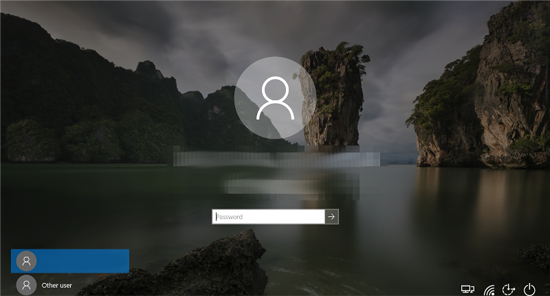
How to stop auto login to the last logged in user in windows 10. This question has been around since Windows 10 came out and there’s plenty of frustration showing up on the forums for windows 10.
There is a general war cry going, fix this bug Microsoft or I’ll go back to windows 7, or worse, I’ll turn to Linux! There have been registry hacks on various forums to change the value of the last user account but this has been blocked by recent updates.
To log into a different user account you can log in from with the exiting open user account. To do this just follow these steps:
- from within the current account press windows key + L
- the lock screen will be activated and in the lower left you can choose which account to login to
Recent changes made the other users show up at the logon screen. Look for other accounts in the lower left of the login screen.
]]>

One of our clients was not receiving any emails in Hotmail or Outlook.com if the email contained any reference to banking or the financial running of his business here in Perth Western Australia. He had contacted hotmail help desk who were unable or unwilling to resolve the issue.
Here is how the scam worked.
- emails sent to the client were being siphoned off if they contained invoices, bank details, BSB numbers – just about anything to do with the financial running of the business.
- the missing emails were then used to instruct the sender to note a change of banking details. A new BSB and Acct number was issued for a new account at the ANZ bank. This bank was here in Australia and any payments to this account were no doubt forwarded to another bank account in a foreign country.
- any emails with baking related information, remittance advice, etc would never arrive in our clients inbox.
We were able to locate all the missing and forwarded emails, track down the email address of the thief and prevent any further access to the account. By now we had discovered the bank (ANZ), and with absolute certainty the method used to hack our clients passwords through hotmail. The client then had some information to hand over to the federal police.
If you are facing a similar situation don’t delay, contact us today to help you resolve this issue.
]]>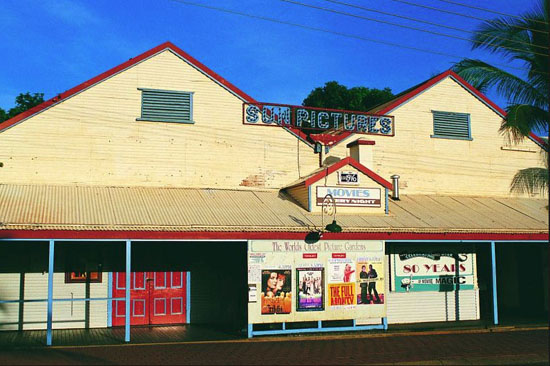
I downloaded a bunch of photos from various holiday destinations and put them all on a USB stick. But when I plugged them into my Panasonic TV some played ok in the slideshow and others came up blank with a “cannot read file” message.
I am not a big photo user generally so I went online to various forums to see who had discovered what the problem was. I was surprised by the number of people facing this issue. Frustration was being vented and some were threatening to return their new TV’s to the store to get another brand that could play jpeg images. Even though some forums had a SOLVED stamp at the top of the forum there were no answers anywhere.
Some disgruntled users wrote to their various TV manufacturers and posted the replies on the forums. Sony, Panasonic, and LG to name a few generally suggested that if a photo had been edited in Photoshop CS or Photoshop Elements it had added data to EXIFF data and would not play on a TV. This seemed to be most common answer. But I removed all traces of EXIFF data from my sample jpegs and they still wouldn’t play. I tried editing and saving from Microsoft Paint and other editing tools to test the Photoshop theories. They still wouldn’t play.
I know a lot of people in forums attempt to provide answers off the cuff but I am surprised at those big TV firms technical departments offering answers without testing their ideas first. It’s lazy and not very good customers service.
I knew there was no chance of finding the answer to this online so I set about solving it myself. I knew most likely the Occams Razor theory would apply here. It’s probably going to be a simple answer because a jpeg is fairly simple technology that has been around a long time. Many respondents to the forum questions suggested it is the JPEG “progressive” technology together with “poorly designed TV media technology” which was at the core of the problem. Talk about over-thinking! It didn’t help that many seeking help claimed that photos beyond a certain year were the ones affected and some were insistent about this.
Eventually, I discovered the problem to be resolution. All my problematic photos were saved via the “save as to web and devices” in Photoshop CS5, but I did not consider the resolution. The Web and Devices output did not change the screen resolution to 72dpi. Once that setting was edited under the “image” menu in Photoshop the photos were viewable on my Panasonic TV. Bring the photo back in and edit the DPI and save it via Web & Devices.
]]>
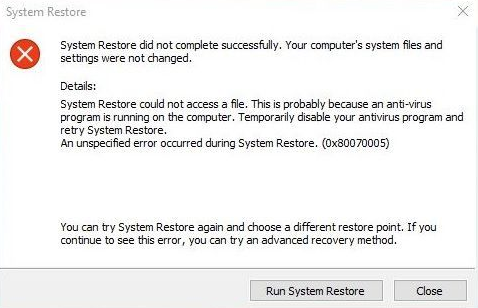
When you get a pop up alert for a virus from fake tech support companies the first thing many users do is panic and call the number on the screen. But often within a few minutes the penny drops and the victim turns the computer off. Then they try to run a system restore either from within the system or outside the system using the repair my computer option.
It can be disheartening to find at this point that the restore failed. This is because system restore is the first thing the scammers fake virus alert disable. But there is a way to restore the system beyond the sub system disabled by scammers. This DOS based solution does not always work but mostly it does and is worth a try.
Before giving up, potentially losing your data, and spending a day reinstalling Windows 10, contact us to bring your pc in to our workshop in Duncraig, Perth, Western Australia.
]]>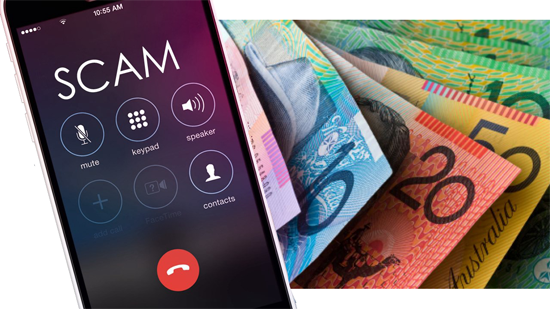
There are numerous websites of the so-called news variety who parrot the advice given by some police departments and the Better Business Bureau in America about popular scams, without giving this anymore thought or conducting any kind of analysis or research. In fact, the BBB warning against the current scam causing and delusional thinking into good folks around the world. The Say Yes Scam came out of a BBB satellite office in Florida and not the BBB as a national entity. We better say this is a scam just in case it is.
The idea is the scammer calls you on a fake number and asks a question designed to elicit a yes or no response, such as “am I speaking to joe smithâ€. If you are running a business where your name is well known in the area you might instinctively say yes.
The BBB or others spreading warnings about this scam do not appear to have analysed the status of this scam alert. As Snopes.com reported recently there does not appear to be any evidence of victims. The fear mongers want you to blindly accept that the word YES can magically amount to stealing money from you. As snopes rightly pointed out, how can YES be used in any kind of context to buy something in your name. Anyone can say the word YES.
I got one of these calls recently. The voiced asked if it was me they were speaking to. I said yes. The voice sounded artificial, digitized in some way, but why should that trouble me? I donâ€t care if it came from the moon. But I will keep you updated on this blog about any attempt to gouge money from my bank account. Stay in touch.
The say yes scenario reminded me of a few movies following in the footsteps of The Ring. Watch this video and you will die with ten days, answer the phone and you die within 24 hours. So I am seriously wondering if the Say Yes Scam should be known as the Say Yes Prank.
]]>Google is punishing websites with the secure socket layer (SSL) by dropping them off the search radar and in some cases websites can basically disappear overnight.
If your business relies on being searchable on google you need to act now.
- contact your website hosting provider and pay the fee to upgrade to HTTPS. In Australia the fee is usually $49 as of 2018.
- if you get mixed media messages / ssl errors or this site is not fully secure after getting your HTTPS in place it is not the job of your host to fix this as it’s time consuming. We can usually help on a consulting basis for a small fee.
I wrote the following post on the Microsoft support channel after seeing so many trying futile workarounds and fixes that are not addressing the real issue for the retired WMDC and connectivity issues in Windows 10. Re posted here.
[OP]
The problem is best addressed by understanding the general life cycle of devices and the retirement of WMDC many years ago.
You will need windows 7 to run most of the legacy devices reliant on wmdc.
Some of these devices *may* run on windows 7 on Hyper-V, but the gotcha here is that if the device is not recognized by wmdc to start with there can be no device pass-through. Resetting the device to open wmdc in compatibility mode, then resetting the wmdc service protocol to run on a local system account with desktop interaction may give temporary access but this by no means a workable solution. Only a device seen as a disk drive can be manipulated as a pass-through device for hyper-v.
So for wmdc users with specification applications, such as data analysis software, install win7 on a standalone PC/laptop. This will be a workaround for some devices which rely on wmdc for the interim until the device vendors create a new model for windows 10 connectivity.
Some devices, such as Trimble data analysis devices, may have wifi connectivity. Have you tried this to bypass wmdc? Let us know how you got on.
]]>