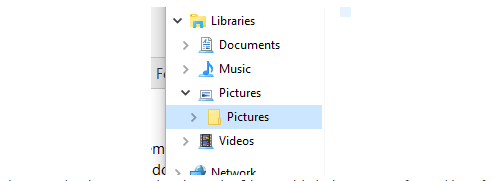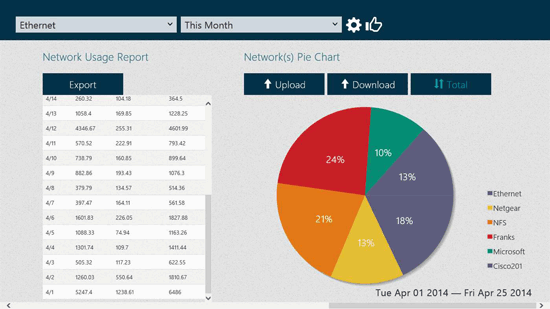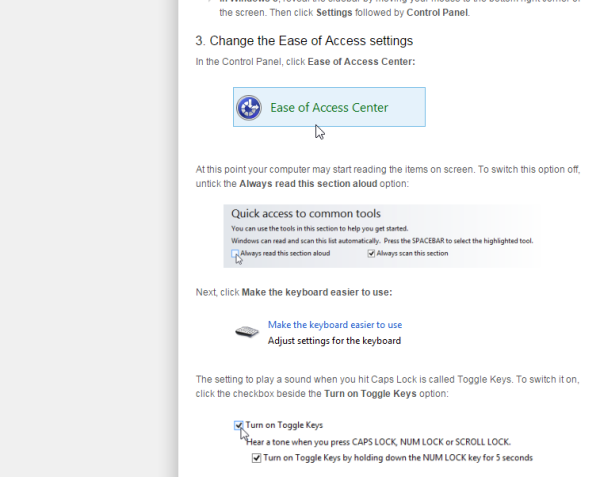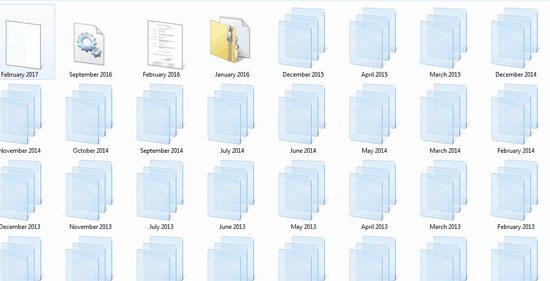
You download something, it disappears into the downloads folder and you can get frustrated scrolling down the list looking for the download that may not have a readily identifiable title. For downloads, photos, documents and videos the date arrange function can be very useful to busy people or the more organised types.
In Windows 10 you can right click the folder you would like to use the arrange by set to and choose the arrange sub menu. A small tip often overlooked.
]]>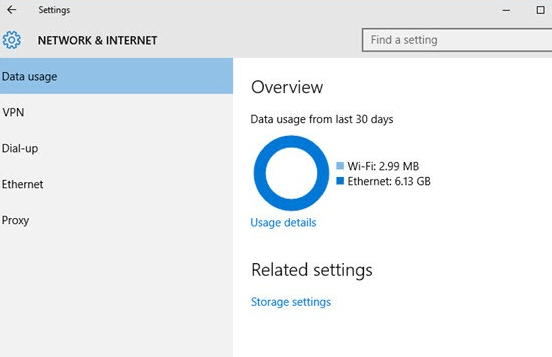
Microsoft may not understand that here in Australia we have less than half the internet speed and bandwidth allocated to us per month than Europe, America, and most Asian countries. The new feature in Windows 10 designed to take the load off windows update servers is the botnet microsoft has created to allow your computer to update other people computers. Here is where we can expect problems in Australia for non fibre-to-the-node, otherwise or formally known as NBN.
One of our customers for example has a 10gb monthly allowance and rang us to ask us to investigate why they used 8gb in just one day.
We looked into the “usage app” new to Windows 10. Just type usage then choose the usage overview. This is a pretty basic inbuilt app looking at the last 30 days. Then click on usage details to see which apps are chewing into your GB allowance. It is always the last 30 days, and no reset button or ability to view the last 7 days.
So, to have greater control over what we see I downloaded the windows 10 usage app which offers a two page spread sheet with a graph to give you a visual idea of where your data is going.
If your system is using too much data allowance under the system app and leaving you with a shaped internet, then you may need to turn off the Microsoft update other computers on the internet.
Need help? We offer a 7 day a week remote login service for our Australian customers.
]]>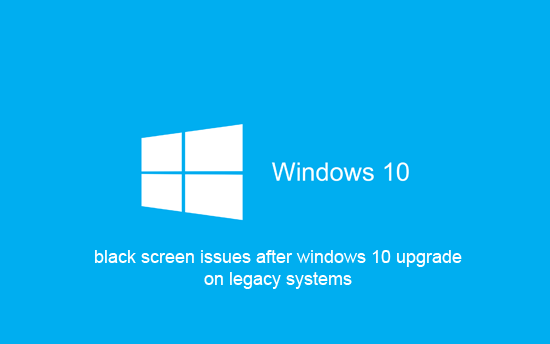
We see a lot of Windows 10 upgrade issues which are more common to legacy systems and laptops. The thing with both desktop and laptop computers from big name brands like HP, Dell, etc etc., is many consumer models are made for the operating system of the day with no upgrade path. While business class laptops and desktops can have resources for future upgrade paths.
While Windows 10 provides most drivers for its operating system upgrade, sometimes there are issues. One of these is the often reported black screen, or a delayed startup whilst on a black screen. There is no straightforward one answer fits all to these black screen issues, but one we commonly see is a problem with legacy graphics. A visit to the the vendors website might indicate the latest driver is installed and you can go no further however, Radeon released a driver external to its own automated system on its website indicating there is an issue with the current driver and we are doing something about it.
You can also try the compatibility tool to set your graphics driver software to an earlier/previous version of windows.
So this is at least one good solution for the windows 10 black screen phenomenon after an upgrade from windows 7 or windows 8.1 on a legacy proprietary system.
]]>- Enable a caps lock sound.
in the Ease of Access center you will find the toggle switch to enable caps lock sound. In Windows 10 or Windows 7 and Windows 8 type “ease” without the quotes into the search box in the lower left of the desktop.
You can turn off “always read this section aloud” before continuing. Scroll down to “turn on toggle keys” and also select turn on toggle keys by holding down the num lock for 5 secs. Click apply, then ok and close the remaining window. Now you have caps lock sound enabled. You can toggle off and on using the num lock key for 5 seconds.
2. If you prefer a visual display for caps lock go the Microsoft Keyboard Center, down the 32 or 64 bit bit version of the Keyboard software. It’s a free download and will display a caps lock pop up in the lower right hand side of the desktop.
]]>One day we will do away with passwords altogether and the world will be a better place. The Windows 10 “Hello” is a leap into that kind of world with the kind of biometric logins we see in sci-fi movies that open doors and computers. Windows 10 Hello will see you coming if you choose to use facial recognition and ask you if you want to login. I look forward to the day when the dozens of websites I log into each week will recognise my face. Here is a look at Windows 10 biometric authentication – using your face, fingerprint or iris.
You can find out more information about Windows Hello here
and how to set it up here
]]>Marcus Ash from the Windows Team discusses the history of Cortana (gamers first seen Cortana AI in Microsoft’s Halo) and the incredible presence of Cortana in Windows 10.
]]>