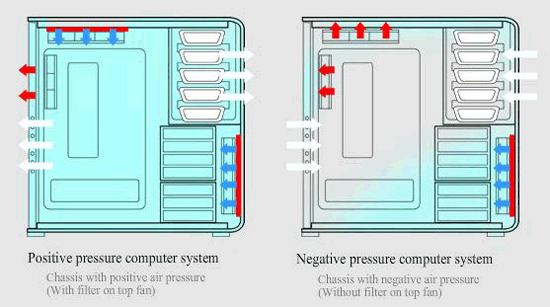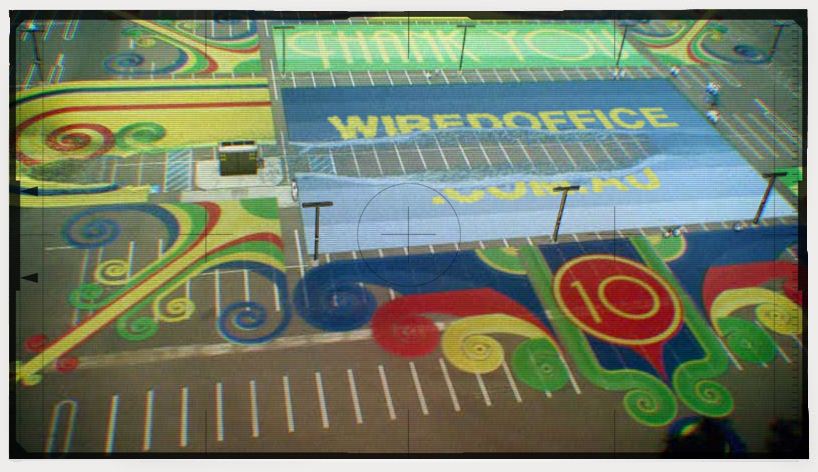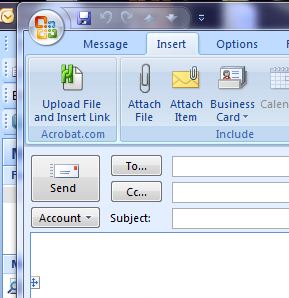Google is punishing websites with the secure socket layer (SSL) by dropping them off the search radar and in some cases websites can basically disappear overnight.
If your business relies on being searchable on google you need to act now.
- contact your website hosting provider and pay the fee to upgrade to HTTPS. In Australia the fee is usually $49 as of 2018.
- if you get mixed media messages / ssl errors or this site is not fully secure after getting your HTTPS in place it is not the job of your host to fix this as it’s time consuming. We can usually help on a consulting basis for a small fee.
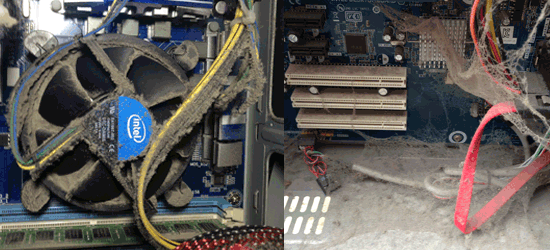
Computers attract dust because of the negative air pressure, fan systems and no filters in your average generic computer case. The examples in the pictures might look like computers that are 6 or 7 years years old, but both are generic systems, less than 2 years old and suffered hardware and hard drive failures as a result of dust.
Dust affects a computer in various ways:
- The dust creates a blanket or insulating layer that makes computers run at elevated temps – running at high temps reduces lifespan by up to 70% especially in workshops and factory settings
- dust creates ESD (electro static discharge). We see many computers with dust build up every year that did not survive a power surge.
- dust makes the computer fans noisy and ineffective to keep temps down and maintain air flow
A computer with no build consideration for dust is a problem for offices everywhere, worse in workshop settings and can be very uneconomical because hardware or computers need replacing too often or short of expected life span. However, the two computer interiors in the image above are from home offices in the suburbs. Cleaning dust from a computer using canned air is not advised because most types of canned air are not air, but chemicals that create air pressure which in our experience can also be hazardous to the frail electronics of computers if turned on an angle. Vacuum cleaners are probably the least effective way to clean dust in a computer.
Minimizing dust build up in computers.
In heavy dust prone areas dust safes are available that are expensive, imported hardware. But for small home based business, workshops and trade shops dust can be minimised with the concept of positive air pressure. This is possible with small tower PC’s (laptops are more prone to dusty demise and cannot be cleaned easily).
Using a particular type of case with modified fan systems and dust filters we are able to significantly reduce dust build up. The dust filters are very easily removed for cleaning every 6 months or so. The cases (chassis) are small (mid towers) and light and cost no more than our custom build model with SSD advertised on our new computers page.
In Perth or anywhere in Australia contact us to place an order or for more information. We specialise in small business and the home/home office IT settings.
]]>
The new Google search algorithm is called Caffeine. It follows the trend towards local based search and while this is helpful if you are looking for a computer shop in Kalamunda, Google Places fails a good percentage of small businesses whose services are not tied to a location, but service the greater metro areas.
Thanks for the thought Google. But will we ever see a revision of Places for businesses that are not location specific?
You can see the full Google thank you here.
]]>Programs for sending attachments at http and ftp have been around for a long time, such as usendit and others. Acrobat now offer a free program for sending large attachments that integrates nicely into Office Outlook 2007. Once installed you have the options for sending attachments like you normally would, or via the Acrobat plugin. What we like about this offering from Acrobat is it’s free, and the brand name is familiar to most internet users.
]]>